Apple’s free U2 album perplexes, annoys some
The album may appear on your iPhone or iPad whether you want it or not, a move that apparently is ticking off a number of iTunes users.
Lance Whitney – Sept. 11, 2014 8:44 a.m. PT
Apple has automatically gifted the latest album from the group U2 for free to all iTunes users. But some gifts aren’t always welcome.
To cap off Apple’s iPhone and Watch launch event on Tuesday, CEO Tim Cook took to the stage with U2 lead singer Bono and the band as it played its latest album “Songs of Innocence.” As a “treat” to Apple users, Cook said that the album would be available free for all iTunes users.
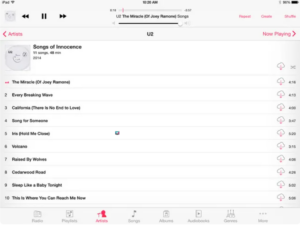
People usually like free things, but not necessarily when they’re forced on them unexpectedly, especially with no easy return policy. A slew of Apple users are complaining that the album is automatically appearing in iTunes and on their iOS devices whether they want it there or not. And there’s no truly quick and simple way to remove it.
A host of tweets uncovered by The Next Web shows just how people are reacting to the free but unrequested, often unwanted, and hard-to-get-rid-of album.
One tweeter said: “so there’s some glitch that automatically downloads U2’s new album to your phone???? um thanks apple I guess??????,?” Another said: “Excuse you Apple for putting U2 songs on my phone. Thanks but no thanks.” And a third said: “Hi @tim_cook my iPhone has a virus called ‘U2’ how do I uninstall it?” Many other tweeters are registering their displeasure in no uncertain terms.
So why is the album appearing automatically in iTunes or your iOS device? Well, it depends on how you’ve set up your music in iTunes and iCloud. The album itself isn’t actually being downloaded to your computer or your device — Apple hasn’t taken over your iPhone or iPad. Instead, the album is residing peacefully in iCloud.
If you can see the album in iTunes or on your iOS device, that means you’ve enabled the option to view all music, including music stored in iCloud. In iTunes, the option is under the View menu and says “Show Music in the Cloud.” On your iPhone or iPad, the option is in the Music section under Settings and says “Show All Music.” Turn off the option to show all music, and the “Songs of Innocence” album should disappear. But of course, then any album you’ve stored in the cloud would also vanish, so that’s not an ideal solution.
In iTunes, you can’t delete the album. But you can hide it. Right-click the album and select the Delete command from the menu. Apple will ask if you want to hide it. Say yes. But there is no similar option to hide an album stored in iCloud on your iOS device, at least none that I’m aware of. You can download the album directly to your device where you can delete it locally, but it will still show up as one of your iCloud items.
The moral of the story? Thank you Apple for offering us all this gift of a free album. But next time, make it optional so that we can decide whether or not we want to see it. Better yet, offer an easy way to selectively hide iCloud-stored music on our iPhones and iPads the same way we can in iTunes. That would be a truly welcome gift.
CNET contacted Apple for comment on the matter and will update the story with any further details.